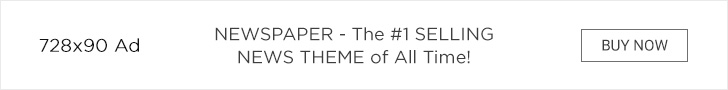Tried Geekom PM16
This mobile display doesn’t just fit the iPhone 15
This audio version was artificially generated. More info | Send feedback
The Geekom PM16 is a mobile 16-inch display that fits perfectly with mini PCs, but also connects easily with smartphones, notebooks and desktop computers. In the practical test it impressed with a good picture, uncomplicated handling and a strong price-performance ratio.
Geekom is particularly known for its good mini PCs, some of which ntv.de has already reviewed, most recently the Mini IT13. The manufacturer has now also brought a mobile display onto the market that is an ideal travel companion for one of these PC dwarves. The Geekom PM16 can also serve as a second monitor on other computers or be connected to smartphones. ntv.de tested how good the screen, which costs around 150 euros, is.
Magnetic cover protects and supports


The display can be set up in its cover at two different angles.
(Photo: kwe)
The first impression after unpacking is positive, the display looks chic with a matt, light blue aluminum housing and appears to be of high quality. It measures 359 x 246 x 8.3 centimeters and weighs 780 grams. There are two USB-C sockets and a mini HDMI port in the thin frame on the right side. On the left there are on/off and volume buttons, which are also used to operate the display menu. There are also two speakers on the sides.
In addition to a power supply unit and the necessary connection cables, the equipment also includes a protective cover. It adheres magnetically to the screen and envelops it during transport. During operation, the cover serves as a stand with two possible installation angles.
Nice colors, good contrasts


The cover protects the display during transport, but could be a little tighter.
(Photo: kwe)
The 16-inch LCD has a Full HD resolution, which enables sharp display of content. It offers good contrast (800:1) and the colors shine naturally in the basic settings. The temperature can be adjusted in the display menu according to taste and intended use (game, film, photo).
Photos look great on the PM16, but the color depth (24 bit) and color space (65 percent NTSC) are not sufficient for professional image editing. But that would be too much to expect at this price. However, as a camera monitor for viewing images on the go, the display is a clever solution.
Daylight not a problem
What is very positive is that the screen surface is matt and therefore hardly reflects. Since the display also has stable viewing angles, you can use it very well to watch videos together on the go. You don’t necessarily have to darken rooms for this, the PM16 can shine brightly (300 candela). From a purely visual perspective, the brightness is well distributed, and the backlight only minimally outshines dark areas on the sides.
However, you have to adjust the brightness manually; there is no automatic adjustment. You shouldn’t expect HDR for 150 euros. Overall, the display is pleasingly good and surpasses that of many similarly priced monitors. You can also use the PM16 for games, including in conjunction with a Nintendo Switch. The refresh rate of 60 Hertz is usually sufficient as long as the action is not too fast – especially if the processing power of the connected device does not allow for a higher setting.


If you connect devices via USB-C, you don’t necessarily need the power supply.
(Photo: kwe)
If you watch videos, you’ll see that the speakers are more of a makeshift solution, even if Geekom writes of “outstanding sound quality”. The sound is tinny and the volume is low even at the highest setting. Headphones or Bluetooth speakers are therefore an advisable addition to a cinema experience.
Plug in and get started
What’s great is that you don’t have to install anything else, you can simply connect the display. If you do this via USB-C, you can also leave out the power supply for compatible devices that provide the power supply. This works easily with an iPhone 15, among other things.
However, this is not a permanent solution as the battery runs out quite quickly. But you can connect a power pack to the second USB-C input, which then charges your cell phone or notebook at the same time.
Some smartphones also turn into a PC replacement as soon as the Geekom PM16 is connected. Samsung’s Galaxy devices, for example, then go into DeX mode with a desktop interface on the external display. The cell phone screen can be used as a touchpad. If you then pair a Bluetooth keyboard, you have everything you need for office use on the go.
Conclusion
If you don’t have very high expectations, the Geekom PM16 offers great value for money for 150 euros. It has good image quality, is adequately equipped, versatile and of high quality.