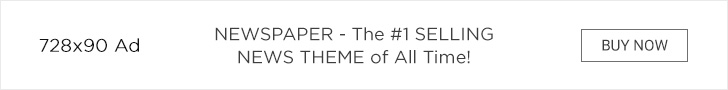The Boox Note Air3 C is not just a large 10-inch e-book reader with extensive writing functions. It is also an Android tablet that offers many more entertaining and productive options through the Google Play Store. Despite small weaknesses, the device impresses in the practical test.
The Onyx Boox Note Air3 C is said to be an ideal combination of e-book reader and Android tablet. The practical test by ntv.de shows that the device, which costs around 550 euros, comes very close to this if you don't have too high or wrong expectations.
Chic and high quality


The protective cover also looks high quality.
(Photo: kwe)
The first impression is very positive. The Boox Note Air3 C has a high-quality aluminum shell, is flawlessly manufactured and is only 5.8 millimeters thin. With a weight of 430 grams, it is heavier than ordinary e-book readers. Thanks to a wide edge on the left side, it is also quite comfortable to hold for longer periods of time.
Even though the device is so slim, it has a fingerprint sensor in the power button that responds quickly and precisely. There are two speakers on the left of the frame. However, there are no corresponding buttons; the volume is controlled via the touch-sensitive screen.
Next to the USB-C input for charging the device, there is a slot for microSD cards to expand the 64 gigabyte (GB) flash memory. With a free Onyx account you get 10 GB of cloud storage, but you can also sync documents via other services.
Sufficient performance
The Note Air3 C is powered by Qualcomm's slightly older Snapdragon 680 processor, which has access to 4 GB of RAM. The operating system used is Android 12, which is no longer completely new.
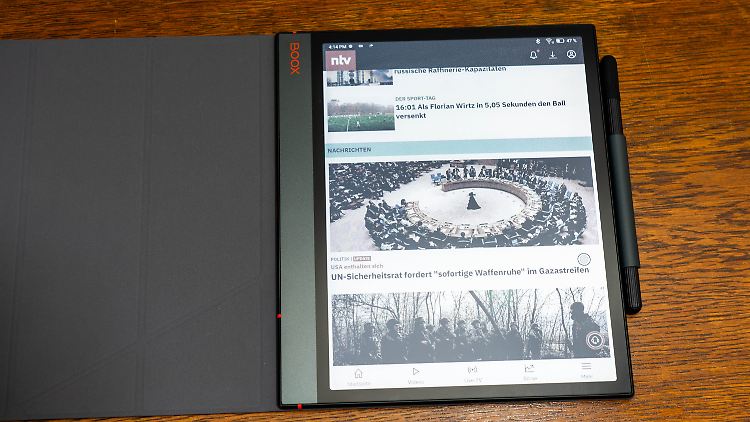
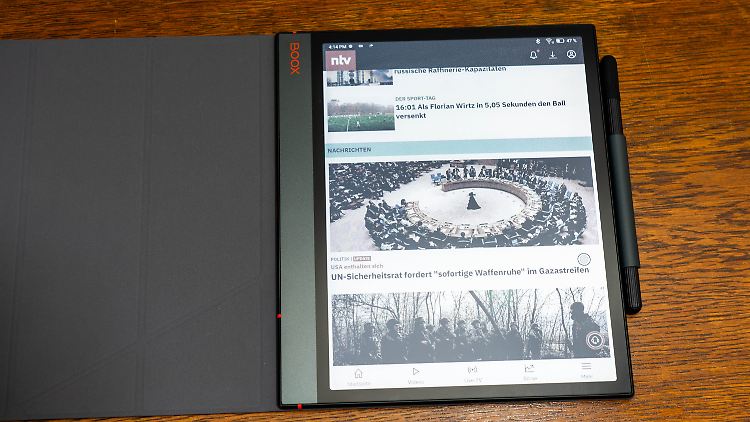
The ntv app looks good even in faded colors.
(Photo: kwe)
The performance is completely sufficient. The device sometimes reacts a little slower than “real” tablets, but when it matters, it's fast enough. This applies especially to entries with the pen, which is included as well as a protective and supporting cover.
For all other tasks, the device offers options to adjust the refresh rate of the screen according to requirements. In order to scroll more smoothly in the browser or watch videos, you can, for example, increase it and forego details in the display.
Good display
The 10.3-inch E-Ink display makes an overall good and sharp impression despite a slight temporary ghosting in texts. However, the color display reduces the pixel density of the panel from 300 to 150 pixels per inch (ppi). You can see the relatively low resolution of images or videos, but displaying them is not one of the main tasks of the Note Air3 C.
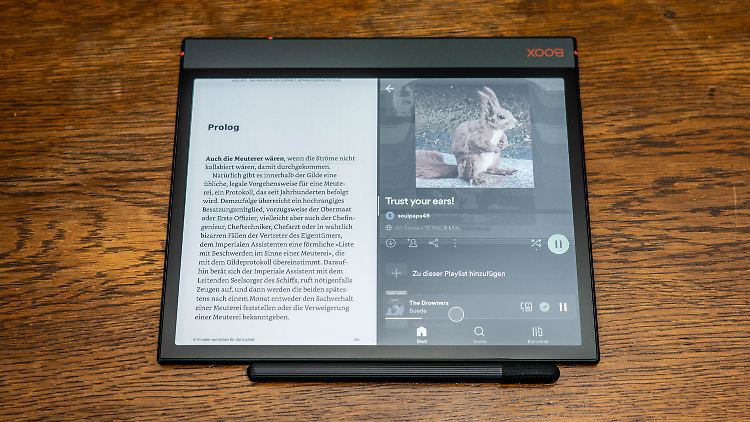
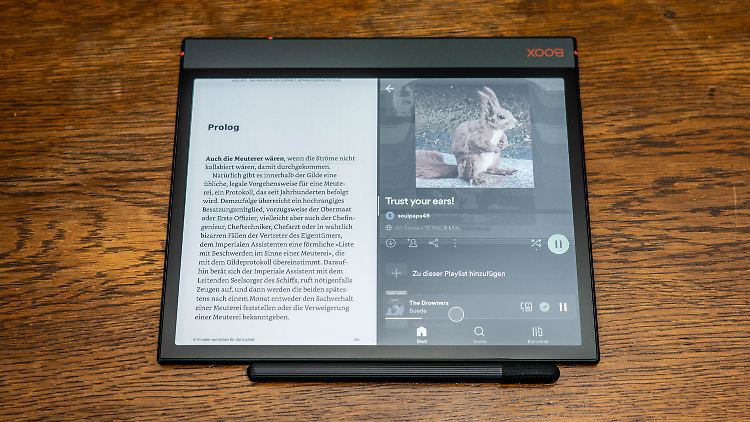
You can split the screen vertically or horizontally.
(Photo: kwe)
This is also due to the small color space that the E Ink display has to offer. Colors appear pale and have a pastel tone. On the other hand, this does have a certain charm and it's not a problem when it comes to markings, notes or additional drawings.
It just depends on what you expect from the device. You can easily access emails including notifications, the ntv news is easy to read and watch, and you can also use Spotify and other apps that don't have high graphical demands. If you're looking for a full-fledged tablet with e-book features, you won't be happy with the device.
Free choice
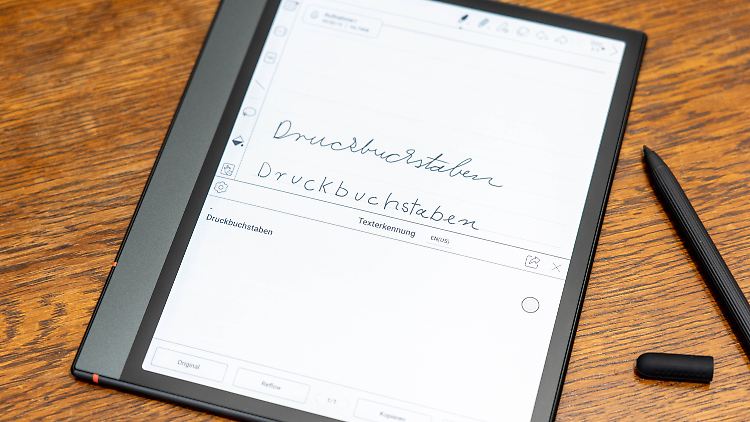
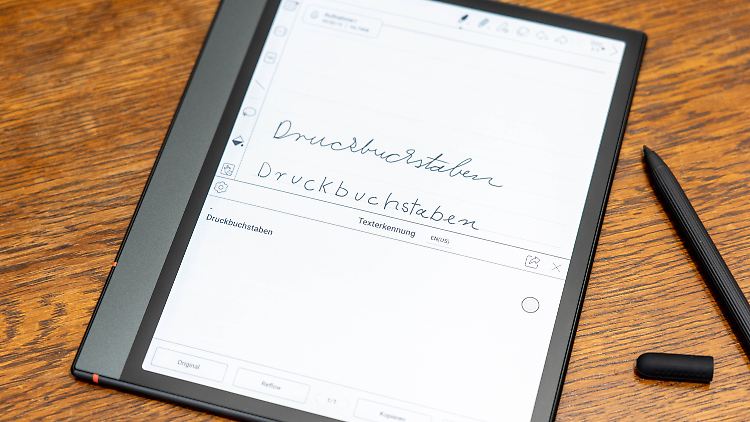
As long as you write in block letters, text recognition works well.
(Photo: kwe)
As an e-book reader, it's a joy because since you can install apps from the Play Store, you have a free choice of provider. You need this because the offer in the manufacturer's bookstore is basically limited to a few free titles. In addition to PDF, you can also read and edit Word and many other files as you wish.
However, you have to keep one disadvantage in mind: At 3700 milliamp hours, the battery is a bit small for the tablet-e-book reader combination. Depending on usage, you can only expect runtimes of around eight to ten hours. If you use the lighting in low light or listen to music while reading via connected Bluetooth headphones, the battery will recharge even faster.
Sometimes complicated
The user interface doesn't win any beauty awards, it's kept functional. You can decide whether you want to see the library, the Onyx store, notes, files, apps or settings when you start. All system applications mentioned can also be accessed at any time via a vertical menu bar on the left.
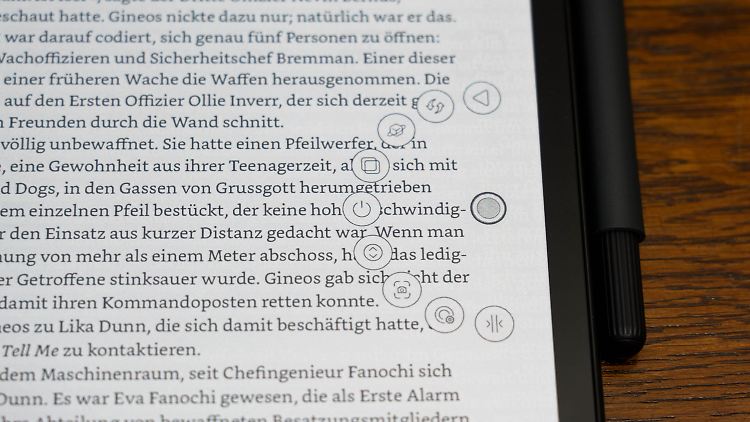
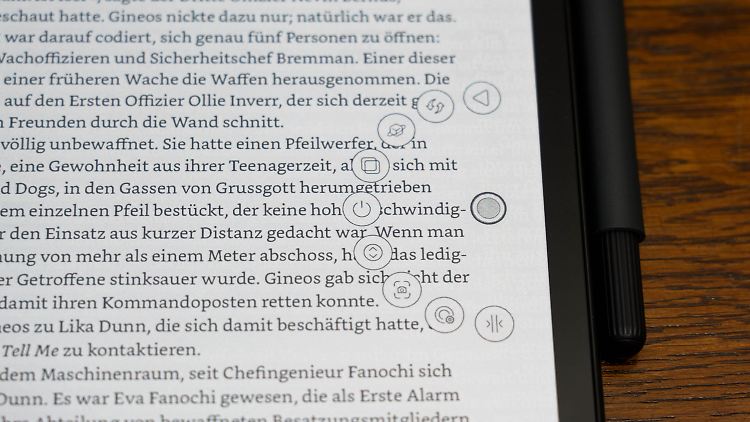
There are many possibilities, but few explanations.
(Photo: kwe)
You can use navigation bars or maneuver with swipe gestures. It takes some getting used to that they differ from those normally used in Android. So you swipe up from the bottom right if you want to go back a step. Usually the movement is sideways to the left.
It is important that you can find quick settings for the display at the bottom left and the other quick settings at the top right. You can also use a tap to call up a wheel with further options. Among other things, you can quickly access screenshots, recently used applications or app optimization. Overall, the variety of menus is a bit confusing, which is exacerbated by sometimes bumpy translations. There is an easy-to-understand help center online, but only in English.
Working with the pen is a pleasure
First of all, using the pen is complicated. Because it offers many functions and settings. The stylus' writing experience is excellent on the matte screen and closely resembles that of real paper. There is no noticeable delay here; even deleting individual letters, sentences or drawings works smoothly. Depending on how hard you press, the line width changes; with 4096 different pressure levels detected, the pen works at a high level.
The stylus does not require a battery and attaches magnetically to the device or to the flap on the cover. Five replacement tips and a clip ring for removal are included in the scope of delivery. The pen works in the Onyx Notes app as well as third-party applications. If you write fairly clearly in block letters, the on-board conversion of handwriting to text works great. It's also nice that you can record comments in notes using built-in microphones and place them in the text.
Conclusion
If you are looking for an e-book reader with writing functions and Google Play Store, you should take a look at the Onyx Boox Note Air3 C. Not only does it look good, it also has strong features and is versatile. However, the mileage is not that great and with a price of 550 euros, the device is quite expensive. If a black and white display is sufficient, you save 100 euros with the standard version.