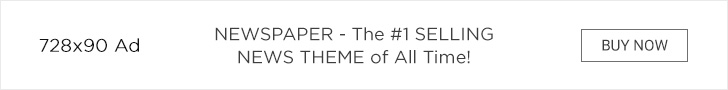Use all possibilities
“Ultimate Fritzbox Bible” leaves no questions unanswered
This audio version was artificially generated. More info | Send feedback
In many households, the Fritzbox is only used for Internet access or as a telephone system. But the AVM routers offer far more options, including as a central hub in the home network. “The ultimate Fritzbox Bible” explains what Fritzboxes can do and how to use them optimally.
Around 20 years ago, on March 8, 2008, AVM presented the first Fritzbox at the Cebit computer trade fair, a combination of modem and WLAN router for DSL connections. Since then, it has been consistently developed further, and the Berlin-based company has already brought over 90 models onto the market. There are currently 19 devices on offer, including for cable and fiber optic connections or mobile Internet. Two new flagships, the 5690 Pro and the 7690, will be launched shortly.
Large target group
According to AVM, around half of all German households now have a Fritzbox. Most of these are top-of-the-range models or upper-middle-class devices that can do much more than just provide easy Internet access. But many owners do not use the capabilities of the devices because they are not familiar with them or do not trust themselves to set them up.
“The Ultimate Fritzbox Bible” by Wolfram Gieseke can help you. For just under 20 euros, it explains everything from initial setup to VPN access in an easy-to-understand manner and offers step-by-step instructions for almost every function. The sixth updated edition of the book has 384 pages, but you don't necessarily have to read them all. Depending on your previous knowledge and interests, you can skip chapters or just look up what interests you. The color-coding of the subject areas helps with this, and is easy to see even when the book is closed.
You don't have to read everything


Color markings help you find a topic area quickly.
(Photo: kwe)
Beginners learn the basics at the beginning, including what connections, buttons and indicator lights are for. They learn how to set up the Fritzbox, access the user interface and find their way around it, and of course how to establish the Internet connection and connect devices to the router. The author leaves no detail out, for example the optimal placement of the router or how to proceed if you change models.
Numerous photos, screenshots and info boxes make it easy for beginners, even when they try to tackle more complicated functions. This is also useful in the second chapter, although setting up a home WiFi network is still about the basics. But there are many pitfalls here and a number of things to consider in order to operate the network safely and without problems. Should 2.4 and 5 gigahertz frequencies be named differently? Which encryption is ideal, and what is the deal with MAC addresses and radio channels?
Also interesting for experienced users
As in the following chapters, there is also valuable information here for experienced users. In particular, the question of how to optimize the WLAN or get to the bottom of problems is a topic that is of great interest to more than just beginners. The same applies to extending the range of the wireless network.
Gieseke explains every detail here, such as how to create a so-called heat map of the apartment and use it to find the perfect location for the Fritzbox. If that's not enough, you can find out which additional devices you can use to expand the WiFi network and how best to do it. “The Ultimate Fritzbox Bible” even offers instructions on how to upgrade a router with stronger antennas from a kit.
Because it is becoming increasingly important, the author deals with the topic of security in detail. Among other things, you will learn how to set up guest access with limited rights, restrict Internet access or access the Fritzbox remotely via MyFritz while on the move.
Proven and new technology
A large chapter of the “Fritzbox Bible” is still devoted to good old landline telephony. Gieseke explains in detail what the Fritzbox can do as a telephone system. This includes how to connect DECT devices or smartphones, set up answering machines or use the router for faxing.
But the Fritzbox, as a smart home hub, is also moving with the times and is increasingly opening up to devices from other manufacturers via the cross-platform Zigbee standard. The book contains detailed instructions on how to integrate, group and operate accessories. Automation is particularly interesting, for example how to heat up radiators to preset temperatures at certain times of the day.
Using scenarios, templates or routines looks complicated at first glance in the user interface, but Gieseke guides readers safely to their goal with step-by-step instructions. He also explains how to integrate Ikea or Philips Hue lights and other compatible Zigbee devices. The recently released Fritzbox 6670 Cable or upcoming AVM routers with integrated Zigbee gateway understandably did not make it into the book, but the principle remains the same as with the FritzSmart Gateway described.
Useful tips and tricks
The fact that the book is up to date is also evident from the fact that the author explains how to set up a virtual private network (VPN) quickly and easily using the WireGuard protocol. This means that you can not only access the Fritzbox remotely using a smartphone, tablet or notebook, but also surf securely using the connection.
“The Ultimate Fritzbox Bible” ends with tips, tricks and tools. The chapter deals with diagnostic tools for the Fritzbox, explains how to create backups and reset the router to factory settings if necessary. But it also contains things that many experts may not have known about. These include special programs such as the FBEditor, which can change the Fritzbox settings using an edited backup file.
Conclusion
“The Ultimate Fritzbox Bible” is up to date in its sixth edition and is a useful reference work for anyone who wants to buy an AVM router or find out more about it. The book is primarily aimed at normal users, but also provides plenty of information for experienced Fritzbox users to get the most out of the device.