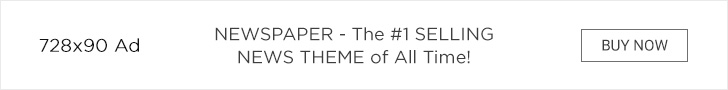The Acemagic X1 has a second screen that folds out to the side. This means you can save yourself an additional monitor in your home office or on the go, among other things. ntv.de tested how well it works with the dual-screen laptop.
Acemagic is best known as a manufacturer of mini PCs, but at this year's IFA the Chinese caused a stir with an extraordinary 14-inch laptop. Because the X1 has a second screen that can be folded out horizontally 360 degrees. ntv.de got it on its desk and tried out how to work with the dual-screen notebook, which costs around 850 euros.
The first of its kind commercially available
Laptops with a second display are not new; several have come onto the market in recent years. However, these are usually devices like the Lenovo Yoga 9i, where the displays fold vertically and which only become a notebook with an additional keyboard. There have also been prototypes with additional side screens, but according to the manufacturer, the Acemagic X1 is the first laptop of its kind to be commercially available.
If it weren't for the striking three-axis joint on the left side, the Windows 11 computer would look like a normal notebook with a simple black plastic cover. At around two centimeters and almost two kilograms, it would have been a bit chubby and heavy for a 14-inch device. When you open it, the impression changes quickly. Because you don't look at a display like on other laptops, but at another black area with the Acemagic logo.
On the side or back
This is the second 14-inch screen that attaches magnetically to the main display. You open it using a tab on the right side and then basically have two options: you operate both screens next to each other or turn the second display completely to the back, where it is also held by magnets.
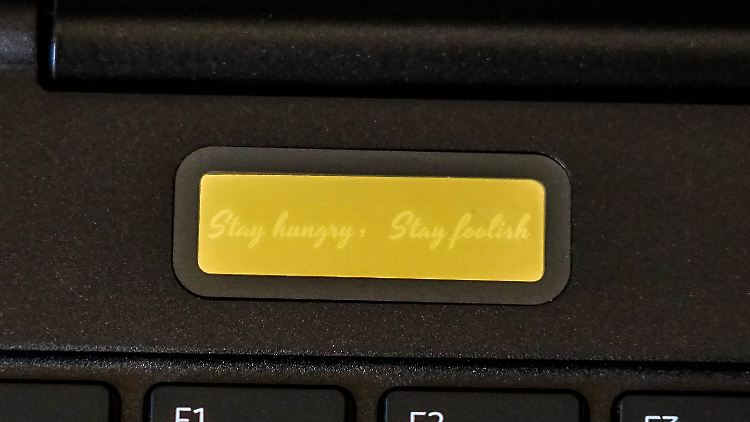
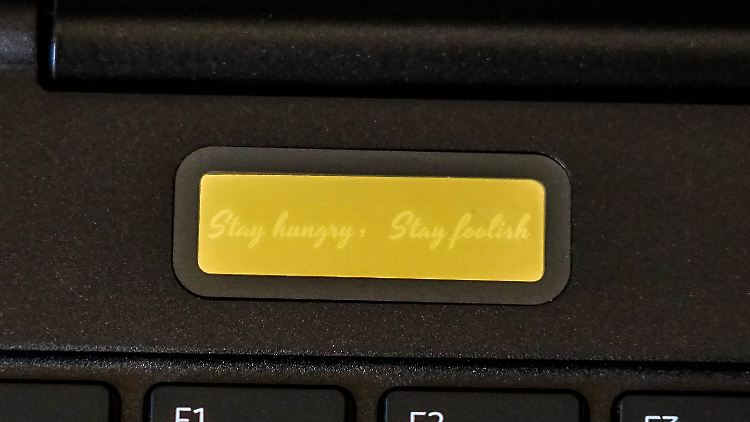
A bit exaggerated: A gold plaque above the keyboard reads “Stay hungry, stay foolish,” which is what Apple founder Steve Jobs said in a speech to Stanford graduates.
(Photo: kwe)
The first option is like working with an additional external monitor. You can duplicate or expand the display. In the first case you see the same thing on both screens, in the second option they work separately.
Normally this is set in the Windows settings, but the Acemagic X1 has its own row of keys next to the power button with an integrated fingerprint sensor. Here you can also quickly turn off one of the two displays, among other things to save power when one of the two is not needed.
Does the hinge hold?
Only time will tell how long the hinge actually lasts. A weak point could, for example, be the data tape that connects the second screen through an axis section. Acemagic promises at least 20,000 complete spins.


The hinge looks solid.
(Photo: kwe)
The folding mechanism made of metal axles and gears makes a stable impression at first glance. The resistance is pleasant, and the second screen also remains stable in any position. The fact that it bounces for a while when it's adjusted isn't a problem, the main thing is that it stays calm when you hit the keys.
Clear advantages
The advantages of an additional side display are clear. Here you can, for example, display information while writing on the main screen. This gives you a much better overview than with a single panel – especially with 14-inch or even smaller notebooks.


If the second display is placed on the back, you can show presentations to people sitting opposite you.
(Photo: Acemagic)
When you don't need the second screen, it's usually turned off on the back. This position also gives you the very practical opportunity to show content to a person sitting across from you. This can make collaboration, but also presentations, much easier.
All of this worked as promised in the test, the Acemagic X1 can definitely replace the combination of a notebook and an external monitor. However, it depends on what demands you have on a system. Because the device itself is a mid-range notebook.
Mid-range hardware
It is powered by an Intel Core i7-1255U with integrated Iris Xe graphics, which can access 16 gigabytes (GB) of removable RAM (DDR4 dual-channel). The SSD (M.2 NVMe 2280 PCle 3.0 x2) is 1 terabyte (TB) in size.
On the sides there is a USB-A socket that transfers data at up to 5 gigabits per second (Gbit/s). A USB-C input has the same speed and can connect another screen. A second USB-C port is only used to charge the notebook. There is also an HDMI 2.0 output.
The equipment is completely sufficient for an office computer, but the computer is not suitable for demanding image or video editing or gaming. The two 14-inch displays are also okay as LCDs with full HD resolution for office work, but they are not a technical highlight.
Endurance is okay
The keyboard is comfortable to type on, but it sounds a bit hollow in some places and there is no backlight. There is nothing wrong with the touchpad; it works precisely, recognizes the usual gestures and responds without delay. The fan can be a bit annoying. It's not particularly loud, but it often only starts for a short time.
The endurance is not bad. With a display, you can do simple work for around seven hours without a power supply. If both screens are in use, there can be significantly less than five, especially if the brightness is set to high.
Conclusion
The Acemagic X1 is an exciting laptop that achieves the productivity of a notebook with an additional monitor, as long as 14-inch displays are generally large enough. The hardware is otherwise simple mid-range, which is sufficient for office work, but cannot satisfy higher demands.
You can currently get the dual-screen laptop directly from the manufacturer for just under 850 euros, which is a fair price for what it offers. The big question remains whether the hinge will survive the statutory two-year warranty. It seems that way, but it can't be said for sure.