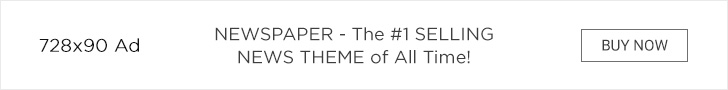Streaming at the top level
Fire TV Stick 4K Max makes slow TVs work
This audio version was artificially generated. More info | Send feedback
The new Amazon Fire TV Stick 4K Max is an ideal addition to TVs that have a good 4K screen but are no longer up to date when it comes to streaming. Ideally, you have the feeling of having a completely new TV.
The need for streaming sticks is certainly no longer as great as it was a few years ago, when many televisions were hardly or not at all smart. But newer TV sets may also need support if their performance no longer meets changing requirements. It often happens that a provider’s apps are not available on the manufacturer’s platform or are so poorly implemented that you can’t enjoy streaming. In such cases, the Amazon Fire TV Stick 4K Max can be a simple and relatively inexpensive modernization solution for 80 euros.


The micro USB port is a justifiable saving measure.
(Photo: kwe)
At 99 x 30 x 14 millimeters, the HDMI streamer itself is barely larger than a normal USB stick. The design has changed since ntv.de 2018 Last time I tested a Fire TV Stick, it has hardly changed, in principle only the shape has become rounder. The appearance hardly plays a role, after all, the device usually disappears behind the television or should be as inconspicuous as possible when plugged in from the side.
The micro USB port, which is used for power supply, is also a remnant from the old days. Amazon saved money here, but probably also saved space with the smaller socket compared to USB-C. Cable and power supply are included in delivery. At 2.5 to 3 watts, the stick’s power consumption is limited. The charger may therefore not be needed if a USB output on the television provides enough power.
Installed and set up quickly


An HDMI extension is included in the delivery if the input is difficult to access.
(Photo: kwe)
As with its predecessors, the setup is easy. Brief but very understandable instructions guide you through the first steps of installation. You will then be guided to your destination in the smartphone app or on the TV screen.
Once everything is done after a few minutes, you have essentially transformed your old television into an Amazon Fire TV Omni, which ntv.de tested last spring. Anyone who has never used a Fire TV device will find the start screen a bit confusing at first. After a while the principle becomes clear and you can find your way around easily.
Large range of apps


Right at the start of the setup you can select apps that you want to install.
(Photo: kwe)
It’s hardly surprising that Amazon puts its own offerings in the foreground, especially Prime Video. The big competitor Netflix is also pre-installed and even has its own quick start button on the included remote control. RTL+, Disney+ and other third-party applications are suggested at the start of setup, and Amazon’s Appstore has a wide selection, far more extensive than that of most smart TVs.
Once you have made your selection, you can also customize the home screen a little by showing or hiding applications or bringing them to the front of the view. The only annoying thing is that you can’t get rid of “sponsored” apps and content. There is plenty of space for applications or downloads. At 16 gigabytes (GB), the Fire TV Stick 4K Max (Gen. 2) has twice as much storage as Amazon’s normal 4K stick.
Simple and smooth operation


You can change a little on the start screen, but you can’t get rid of “sponsored” apps.
(Photo: kwe)
Otherwise the operation is uncomplicated. Additional options are usually accessed using the remote control via the hamburger menu (button with three bars on top of each other). You can search freely by entering text or scrolling through all the free offers. Live channels have their own space and “My Content” leads to the watchlist or titles purchased and rented from Amazon.
The operation is extremely smooth and apps and content start very quickly – this will make some users of lame smart TVs wonder. The difference is made by a powerful four-core processor with 2 GB of RAM.
Picture and sound first class


The remote control offers many options.
(Photo: kwe)
If the internet connection is sufficiently fast, the quality of the streams is excellent. When it comes to sound, the stick supports surround sound including Dolby Atmos, and HDR 10+ and Dolby Vision for videos. To ensure that the quality does not suffer even with many devices registered in the home WiFi network, the Fire TV Stick 4K Max supports WiFi 6 6E.
Like the in-house televisions, the new stick has ambient TV on board. This means that you can display various curated images and animations or your own photos on the TV screen in standby mode. It is also possible to place Alexa widgets there, including a calendar or notes.
This is really nice, but it also uses an unnecessary amount of energy. You don’t need the function to use the digital assistant anyway, just press the blue Alexa button and you can control smart devices or access information. Of course, Alexa is also able to control the volume during playback. It is even possible to access content in apps, for example starting a TV show, film or series in RTL+.
Conclusion
The Amazon Fire TV Stick 4K Max is an excellent little helper that gives lame TVs a leg up on streaming. To take full advantage of it, you not only need a TV with a 4K screen, but also other state-of-the-art technology. Otherwise, neither WiFi 6E nor Dolby Atmos will be of any use to you. Before making a purchase, you should check carefully what is possible. If your home equipment is a little older, the simple Fire TV Stick 4K for 70 euros will also work. If you only have an HD television, the HD stick for 45 euros is sufficient.